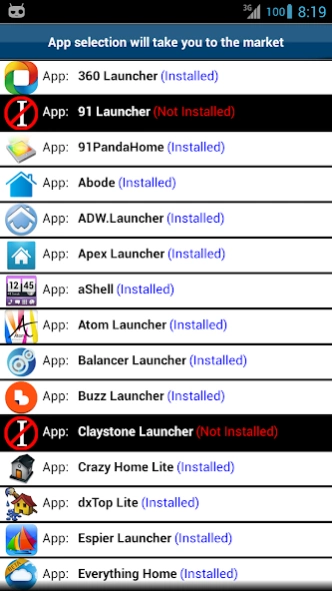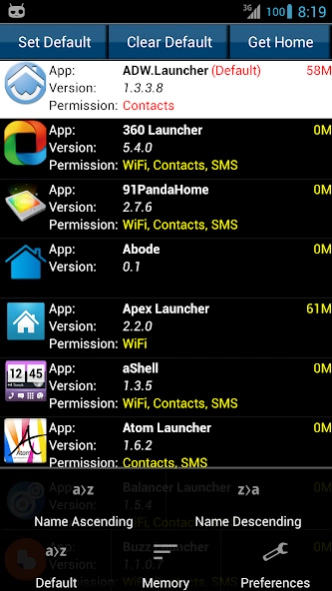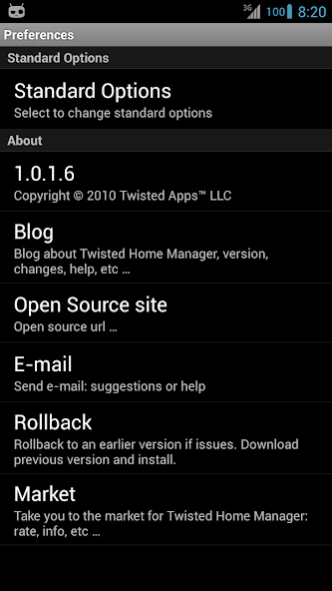Home Switcher / Manager 1.0.1.8
Free Version
Publisher Description
Home Switcher / Manager - Application will help switch between android home launcher applications
Twisted Home Manager/Switcher is used to manage & switch between Android Home Applications.
Open source here: https://github.com/rmack/TwistedHomeManager
** Taking future suggestions if anyone has any?
1. Switch between Home Apps (Launchers)
2. Clear Default Home app
3. Set Default Home app
4. Show Home App Memory usage if running
5. Android 1.6 and greater support
6. Reference to 36 Home Apps on the Market
Easy to find and try.
Diff between installed and known home apps.
Great for development testing if you app depends on different Home Applications.
NOTE: If there is a home app that is missing from the list and you feel it should be added then please send an e-mail to twistedapps@twistedapps.org
What is a Home App. A Home App, or sometimes called a “Launcher” is the main UI (User’s Interface) displayed after hitting the Home button. This UI should let you access all of the other features on your Android Device. The reason to change to a new Home App depends on an individuals customization preference on how they would like their device to function and look.
The following options are supported:
Clear Default: This action will take you to the the Installed App details; which will allow you to select “Clear Defaults”. Then hit the back button to get back to THM.
Set Default: This action will bring up a dialog to select an installed Home App and set it as the default.
Get Home: This action will bring up a dialog to select Home Apps that are on the Android Market. By making a selection it will take you to the Home App selected on the Android Market. This way it makes it easy for you to try out some different Home Apps.
Select Home App: By pressing on any given installed Home App it will immediately launch that home app.
Long Press Home App: By long pressing on any given installed Home App it will immediately take you to that Home App Installed App Details.
-- Force Stop Home App
-- Clear cached data
-- Clear data
-- Uninstall
-- View permissions
Sort: By pressing Menu you will be presented with sort options.
Preferences:
Currently the preferences will allow you to change between different themes: Black, White, Grey, etc...
Preferences will also allow you to e-mail.
NOTE: Twisted Apps doesn't support any of the Home Apps which are referenced through Twisted home Manager. Nor does Twisted Apps guarantee that any of these Home Apps will function well on your device. They are only listed for convenience to find them on the Android Market to try them out.
NOTE: Not all Home Apps will appear on your service providers version of the Android Market, sorry.
About Home Switcher / Manager
Home Switcher / Manager is a free app for Android published in the System Maintenance list of apps, part of System Utilities.
The company that develops Home Switcher / Manager is Twisted Apps. The latest version released by its developer is 1.0.1.8. This app was rated by 1 users of our site and has an average rating of 5.0.
To install Home Switcher / Manager on your Android device, just click the green Continue To App button above to start the installation process. The app is listed on our website since 2017-07-13 and was downloaded 16 times. We have already checked if the download link is safe, however for your own protection we recommend that you scan the downloaded app with your antivirus. Your antivirus may detect the Home Switcher / Manager as malware as malware if the download link to com.twsitedapps.homemanager is broken.
How to install Home Switcher / Manager on your Android device:
- Click on the Continue To App button on our website. This will redirect you to Google Play.
- Once the Home Switcher / Manager is shown in the Google Play listing of your Android device, you can start its download and installation. Tap on the Install button located below the search bar and to the right of the app icon.
- A pop-up window with the permissions required by Home Switcher / Manager will be shown. Click on Accept to continue the process.
- Home Switcher / Manager will be downloaded onto your device, displaying a progress. Once the download completes, the installation will start and you'll get a notification after the installation is finished.